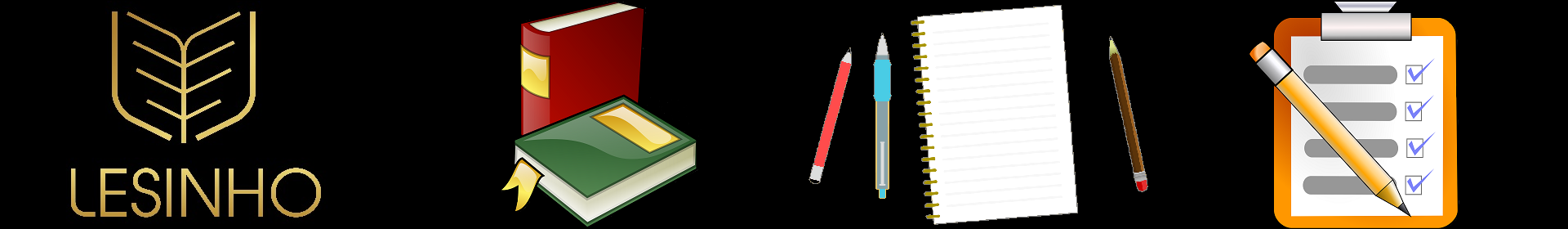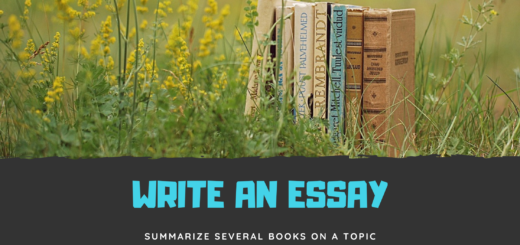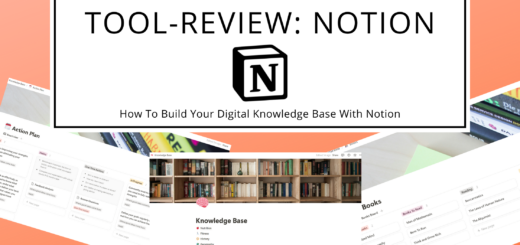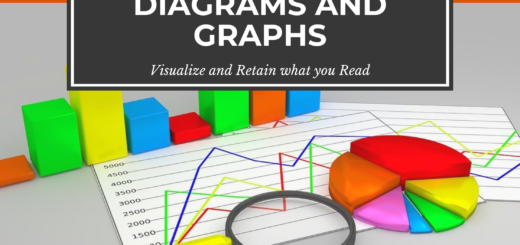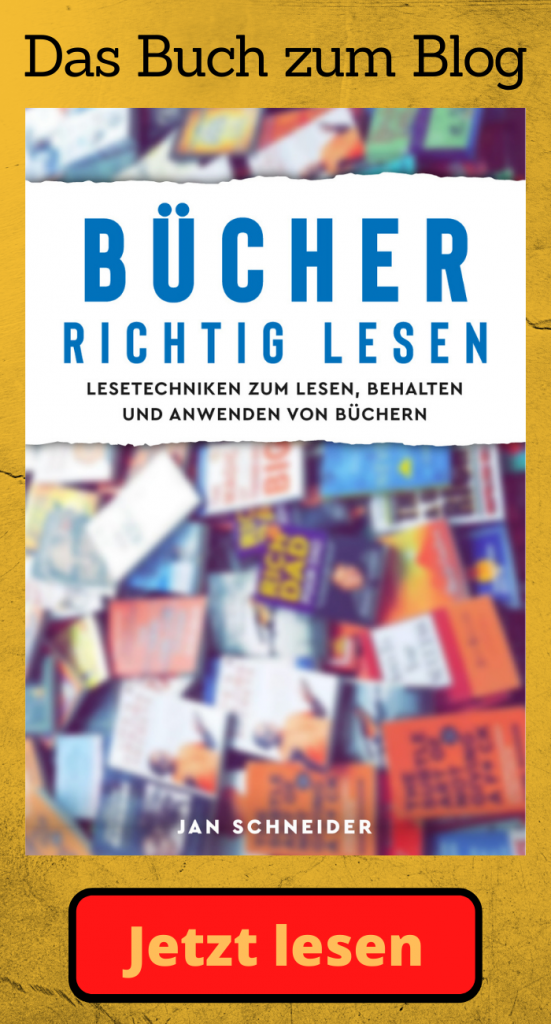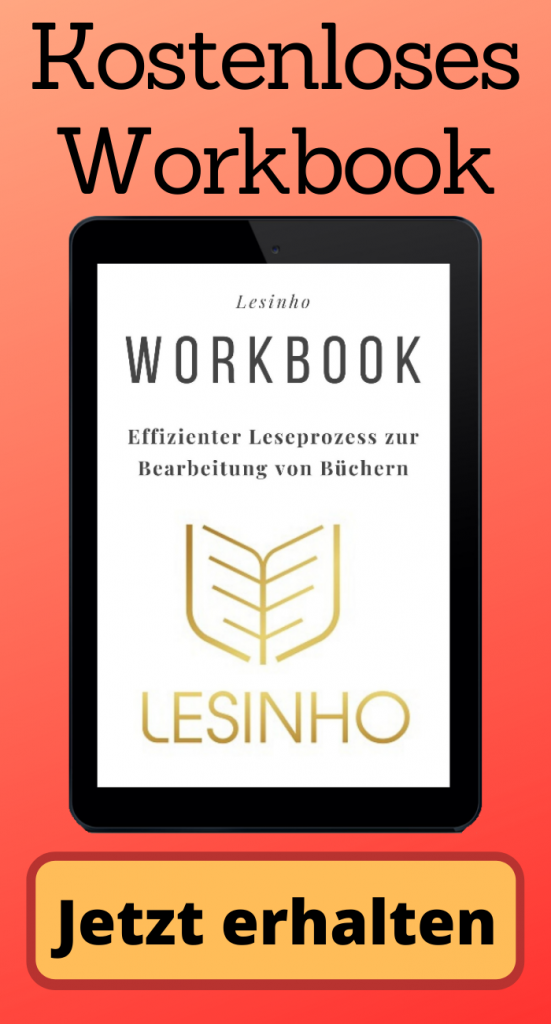Knowledge Base: How To Retain Everything You’ve Learned
To retain and reference everything you learn and summarize, you should collect your notes in one place. This involves creating your own knowledge repository by filing all notes, transcripts, summaries, articles, etc., in a binder.
Therefore, get a suitable binder and create dividers for all the subject areas that interest you and in which you want to gather new knowledge. Then, file all the summaries you have already created or will create in the future under the corresponding divider. This way, you can quickly reference, review, and expand this information. Additionally, you can see the growth of your knowledge repository as you steadily expand your understanding.
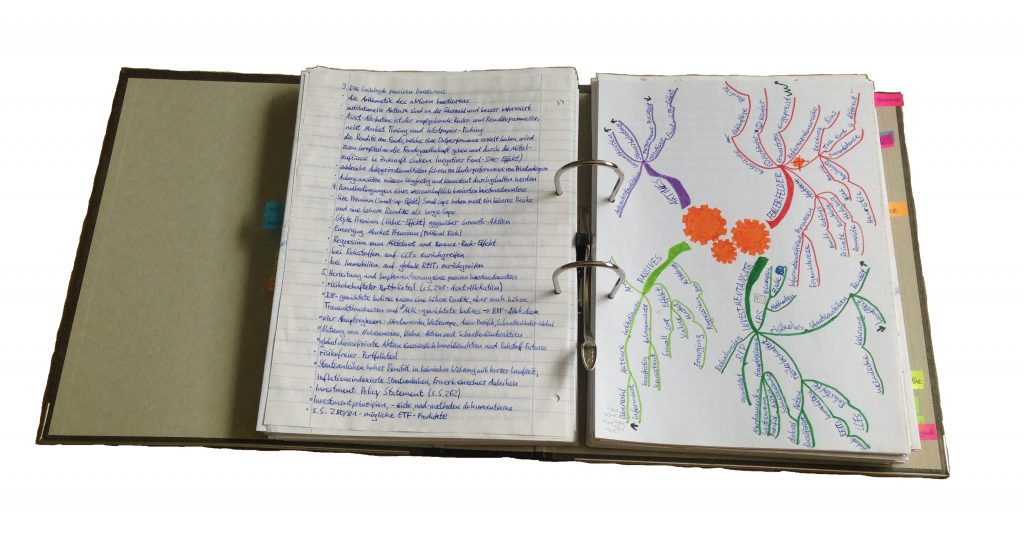
You should regard and treat your knowledge base as your most valuable book and reference work. With proper maintenance, it will contain everything important that you have learned, along with summaries of all the books you have read. Therefore, you should frequently read from your knowledge base or look things up.
For example, regularly review the individual subject areas and create a mind map that summarizes the entire topic. You can then file this mind map under the divider for the respective topic and add to it with each subsequent review. This mind map will also help you easily identify any knowledge gaps, as these will manifest as gaps in your mind map. Thus, you can work on closing those gaps in your knowledge or understanding.
You might also consider creating a summarizing mind map of your entire knowledge base by compiling all the mind maps for the individual subject areas into one large mind map. File this mind map at the front, so it gives you a quick overview of the various topics and the key information in your knowledge base.
Instead of passively reading and reviewing your knowledge base, you should actively recall the knowledge, understanding, and relationships to re-store this information in your memory and transfer it to your long-term memory. Additionally, while reviewing your knowledge base, you can sort out anything that has become irrelevant.
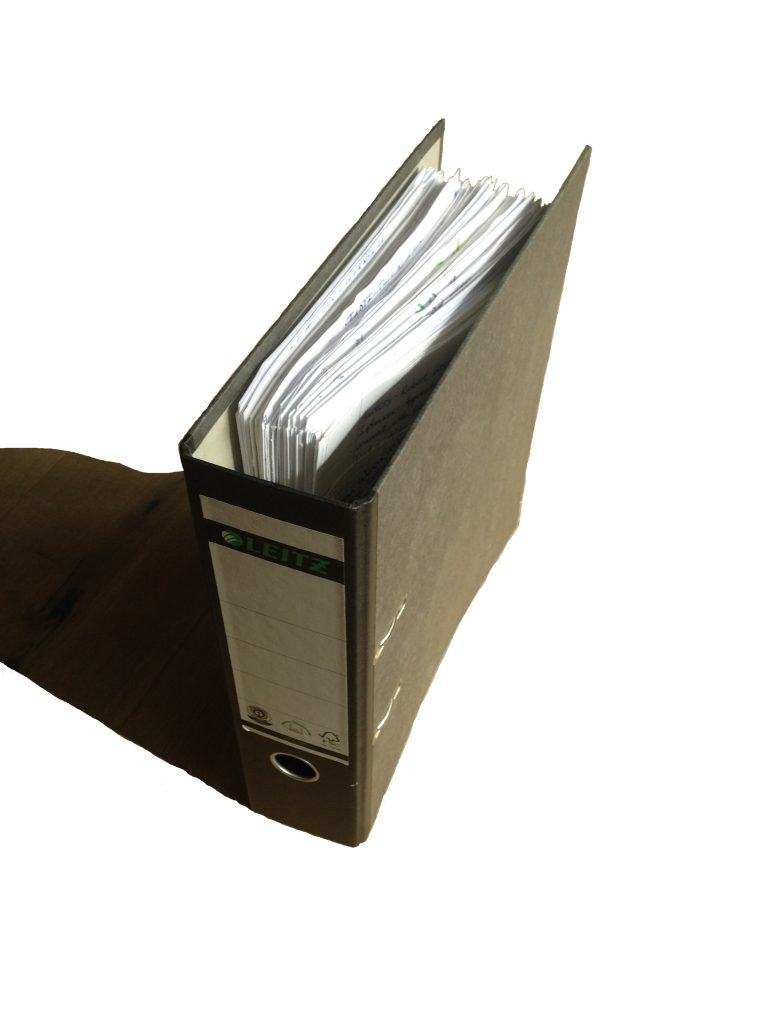
In addition to your physical knowledge base, it is advisable to create a digital one as well. In this, you can store digital information in the form of texts, images, videos, links, etc.
To do this, create an appropriate folder structure by first setting up a folder for each subject area. Within these folders, you can then create additional folders for subtopics or differentiate by types of information, for example, by adding folders for “Images” or “Videos”.
You can easily create and manage such a knowledge repository with the right tools. For instance, as described in the following section, you can quickly and easily set up this folder structure and store information from the internet using Notion and the Notion Web Clipper.