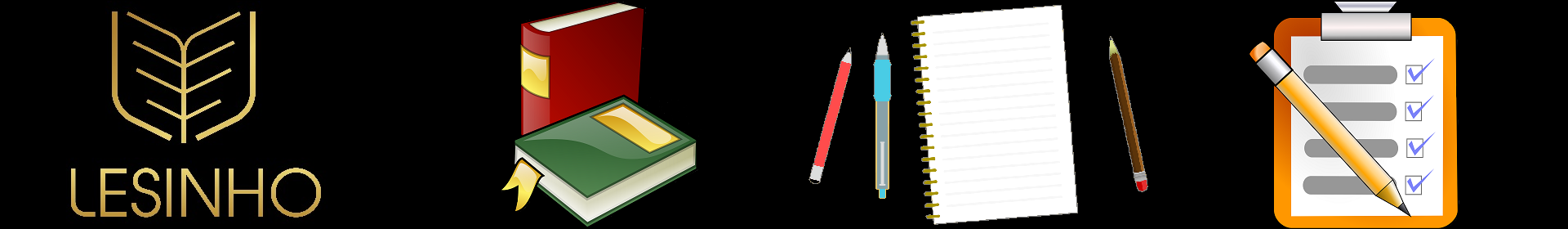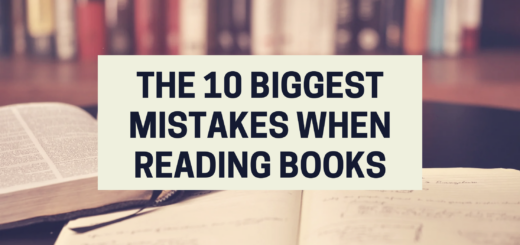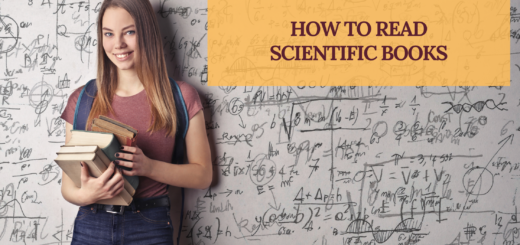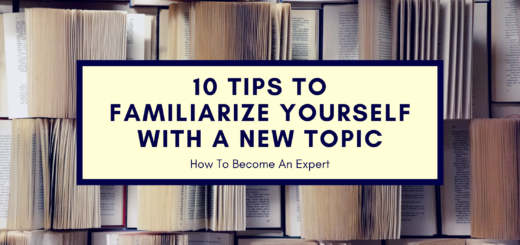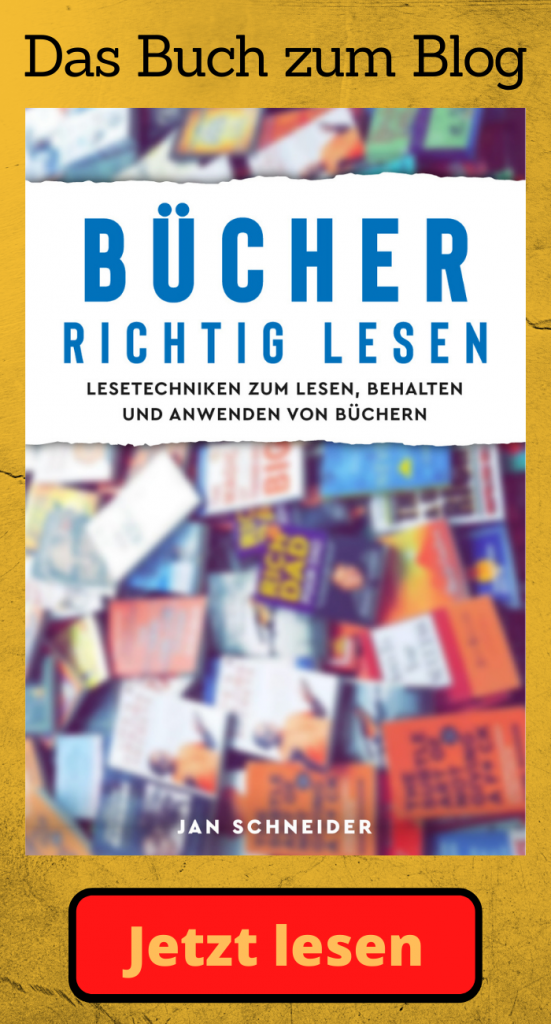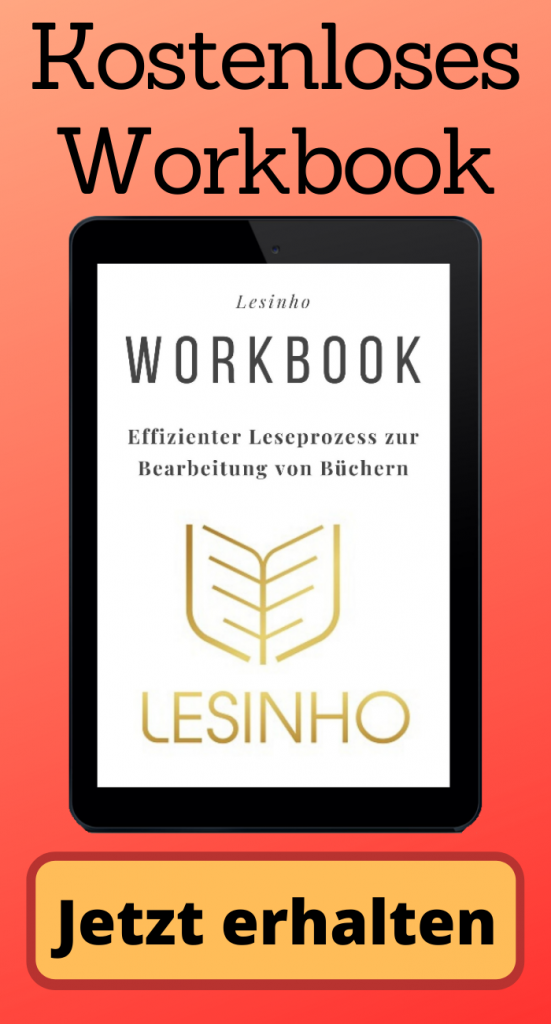Tool-Review: How To Remember Everything With Anki
Anki is a program that helps with memorization. Like a flashcard system, Anki relies on the concepts of spaced repetition and active retrieval of learning material. However, compared to a flashcard system, Anki digitizes and largely automates this process.

Spaced Repetition
As described in the previous section, it’s essential to use a suitable repetition schedule to move material into long-term memory. A good repetition schedule should consider the following aspects:
- Each learning item should be reviewed regularly and frequently enough to remain in long-term memory.
- The interval between repetitions should gradually increase with each successful review. Reviewing something that is still fresh in memory is of little benefit. The harder it is for your brain to recall something, the stronger the mental connection to that information becomes.
- For an unsuccessful review, the interval until the next repetition should be shorter than for a successful one. An unsuccessful review indicates that parts of the content have already been forgotten, making it useful to review the material soon afterward.
In Anki, these three characteristics of an effective repetition schedule are automatically fulfilled.
Active Retrieval of Learning Material
With Anki, you actively test yourself on each review, checking which parts of the material you can recall and which you have forgotten. Each active review strengthens the mental connection to this information, allowing you to recall it more easily over time. You can then focus specifically on the things you have forgotten. In contrast, if you simply read through the material during review without actively testing yourself, you won’t practice recall. You may recognize certain elements and feel you’ve learned them, but you may still struggle to actively retrieve them, even if you recognize them afterward. Therefore, actively testing and evaluating yourself on each review is crucial.
Anki encourages active review by displaying each item as a question and answer. Additionally, after each review, you rate how successfully you remembered the material, and Anki uses this feedback to determine the optimal interval before the next review.
Applications of Anki
Anki can be used to memorize texts, audio, images, and videos, offering a wide range of potential applications. For instance, Anki can be used to:
- Learn languages by memorizing vocabulary and grammar rules
- Store definitions, formulas, or laws
- Remember names and faces
- Learn concepts and technical terms
- Memorize songs or poems
Thus, Anki can be used for virtually any subject to help move key material into long-term memory.
Features of Anki
The two main functions of Anki are creating and reviewing cards. When creating cards, Anki allows you to add text, images, audio recordings, videos, or LaTeX-formatted text and equations. First, you should choose one of the following card types:
- Basic: The front is the question, and the back is the answer.
- Basic (type in the answer): Functions like the basic card but requires you to type in your answer. Any deviations from the correct answer will be highlighted.
- Basic (both directions): Tests the card in both directions, making it suitable for learning vocabulary.
- Cloze: Displays a text with missing words during the review, with the answer consisting of these missing words.
You can then select a deck to assign the card to. Decks serve as folders for card collections, allowing you to structure and review your cards by topic.
After selecting the card type and deck, you can describe the front and back of the card. For a basic card type, you can use text, images, audio, and videos. For example, to learn vocabulary, you can type the word on both sides or record the pronunciation to practice it. For more complex material, videos and images may be useful, such as diagrams or visual summaries.
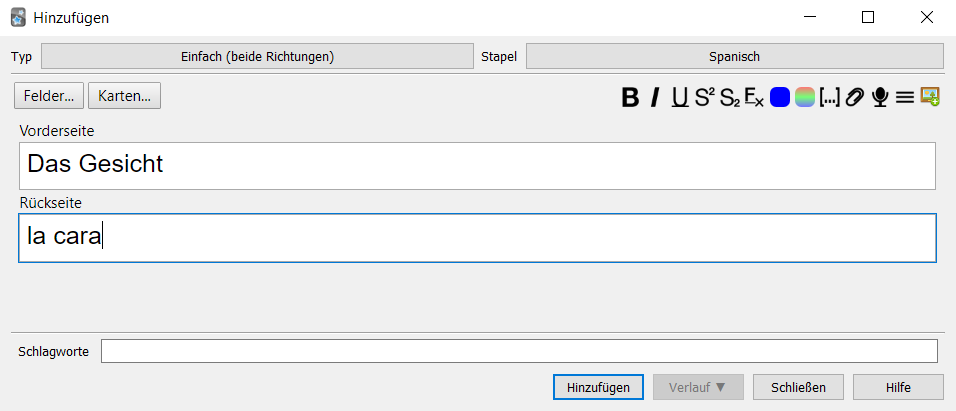
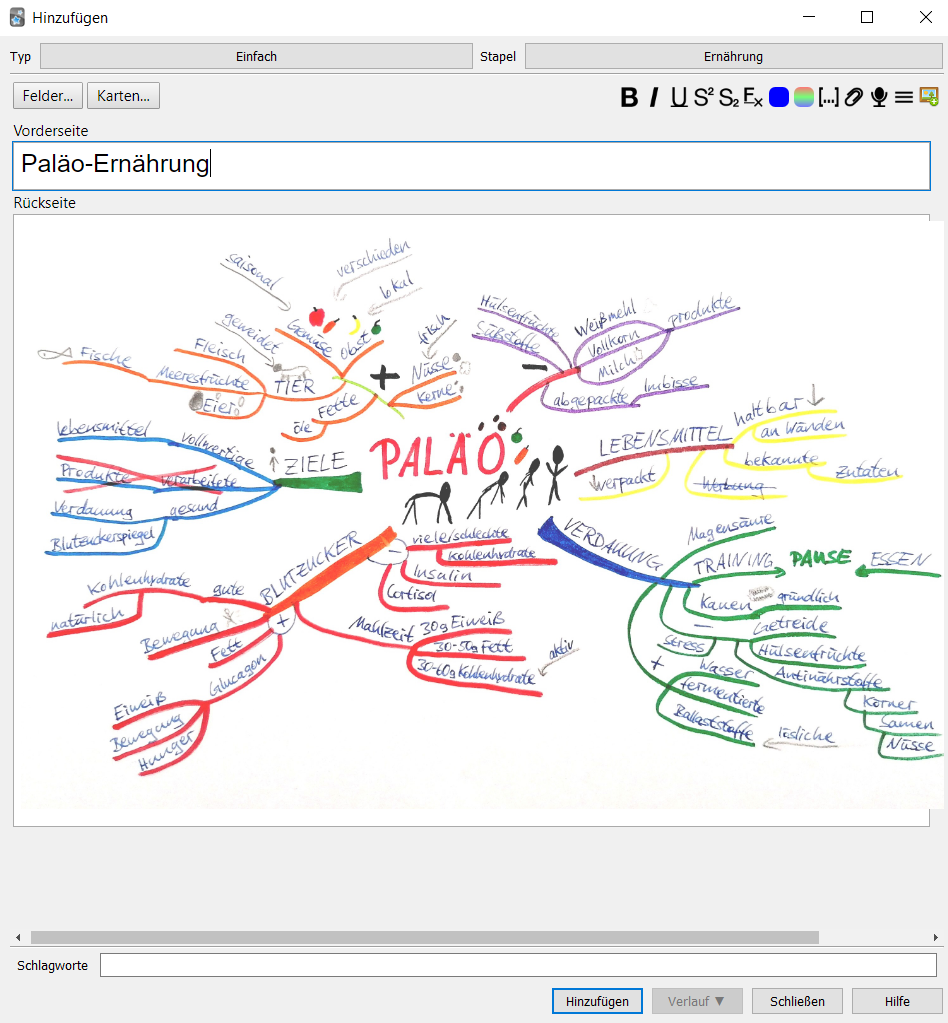
With a cloze card type, you enter text and then hide one or more words by selecting them and clicking the symbol […] in the top menu. These words will be tested later. In addition, you can add an extra answer or explanation in the “Extra” field, which will be displayed when the cloze card is shown.
Anki also has many useful plugins. One popular plugin is the Image Occlusion Plugin, which allows you to create cards with images by covering parts of the image. These covered parts serve as the answer and can be gradually revealed during the review.
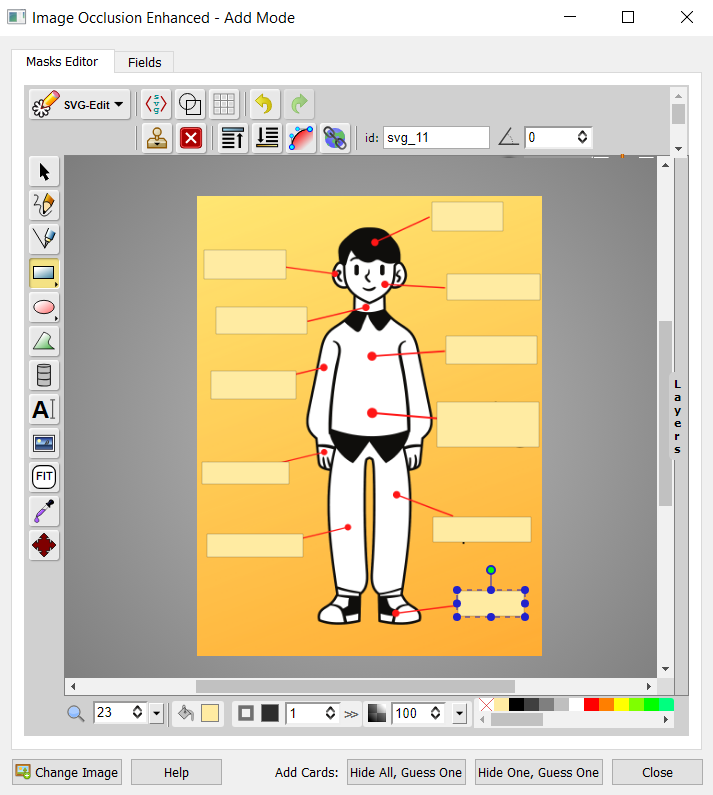
During the review, Anki displays the front of the card, and you try to remember what’s on the back. When you click “Show Answer”, the back is revealed, and you have options like Again, Hard, Good or Easy to rate your response. This rating determines the time interval until the next review of the card.
In addition to creating and reviewing cards, Anki provides statistics on your learning behavior. You can use these stats to optimize your study habits. Additionally, you can share your Anki decks with other users or download decks from them, which saves you from creating cards yourself.
Another Anki feature is synchronizing your cards and decks across multiple devices, allowing you to use Anki on different devices and study in various locations.
Using Anki
With Anki, you can create cards on any topic. For example, while reading books, you can use Anki to memorize key passages or quotes, helping you regularly review your notes and insights. For language learning, you can use Anki to efficiently memorize vocabulary, grammar rules, and example sentences. For other fields, it’s beneficial to practice definitions or potential exam questions with Anki.
In general, when creating cards, it’s essential to memorize only the content you already understand, which makes it easier to remember. If you’ve grasped the material, you can also save time by downloading a shared deck from another user or copying answers from a text. You can then easily create a question or cloze card from the copied text and adjust it as needed after each review. It can also be helpful to include the source on the card, so you can reference it easily. An additional field can be used to link other parts of the material or to add your own notes, mnemonics, or memory aids. However, try to keep cards brief and simple for easier memorization.
To take full advantage of Anki’s spaced repetition algorithm, it’s essential to review your cards regularly, ideally daily. For example, you can use Anki during waiting times or on train rides. Studying at a set time each day can help make it a habit. While reviewing, you should mark incorrect cards and edit them afterward.
Conclusion
Anki is a practical tool for memorizing material of all kinds and storing it in long-term memory. It offers an automated system for spaced repetition and active retrieval of learning material. Anki is available on multiple platforms and devices. In addition to a web and desktop app, there is a mobile version for Android and iOS, so you can study with Anki on the go. A drawback of Anki is its unappealing design and somewhat complex interface, requiring some time to learn its features and settings effectively. However, this learning curve is worth it for Anki’s wide-ranging functions and long-term benefits, which have been detailed in this section.