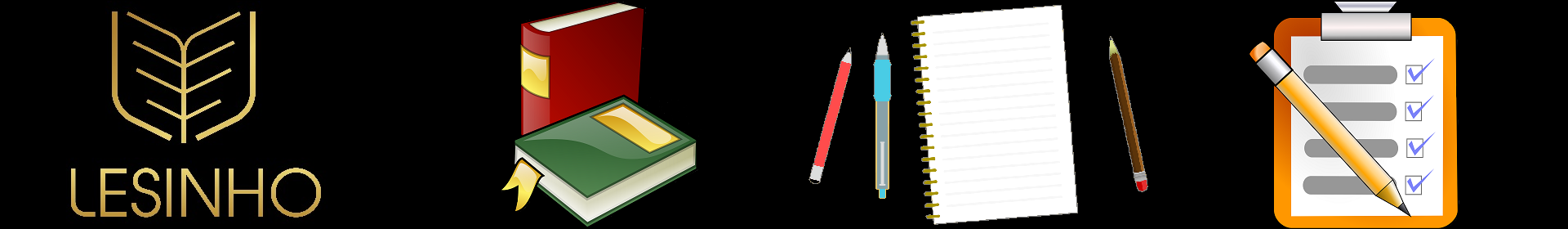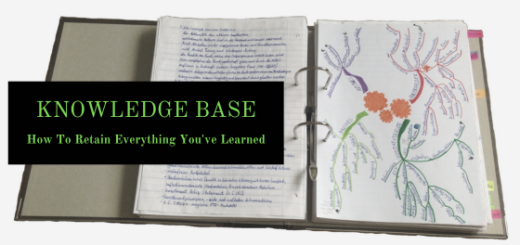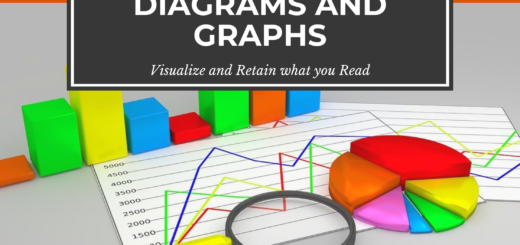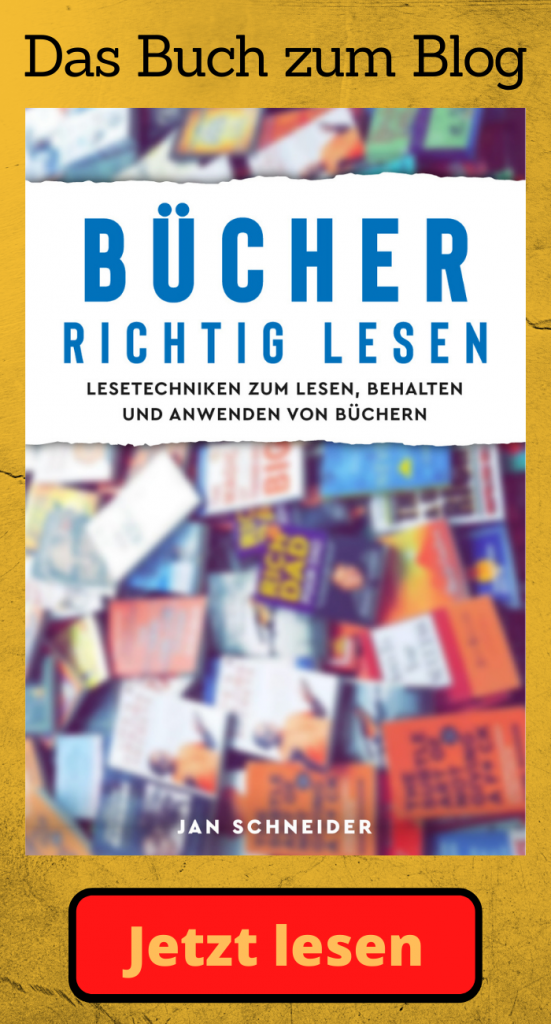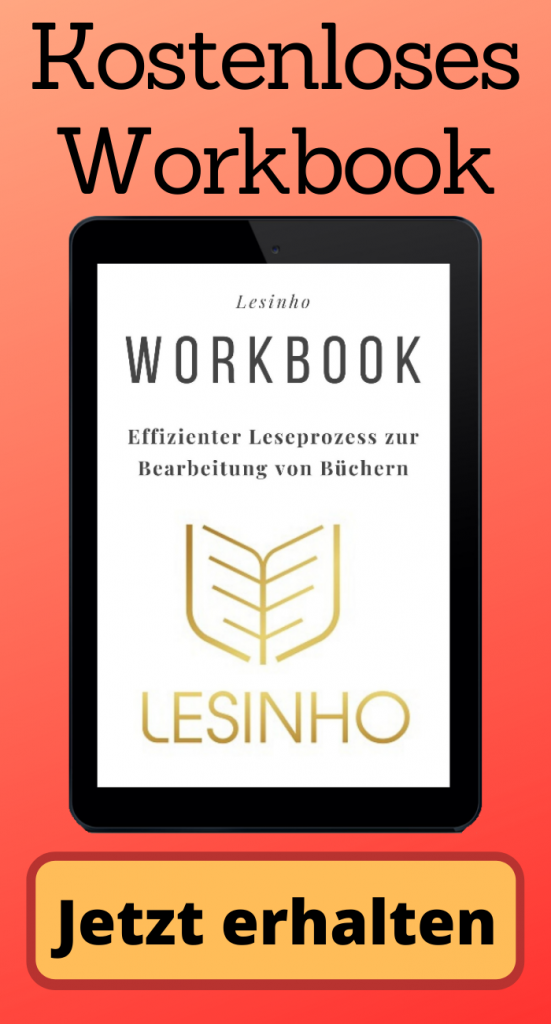Tool Review: Use Notion as a Digital Knowledge Base
Notion is an application for notetaking, planning, and project management. It offers all the functions needed to serve as an ideal tool for building a digital knowledge base. This section will explain how you can manage, summarize, and apply books using Notion.
In Notion, you can create folders, blank documents, calendars, tables, and boards, as well as utilize various templates for new documents. All notes and data are stored in the cloud, allowing you to access them from different devices. This provides a wide range of applications. For instance, various tools are available, which you can call up using “/”. This allows you to create new pages, lists, headings, tables, or images, among other things. Another option is to use templates, through which you can set up a board to manage your tasks. A variety of templates are offered, which can be generated and customized with just a few clicks. You also have the option to create your own templates. Notion can be used as a desktop application as well as a web application, and there is an app available for both Android and iOS.
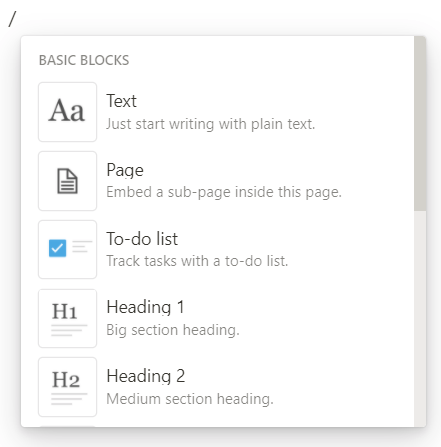
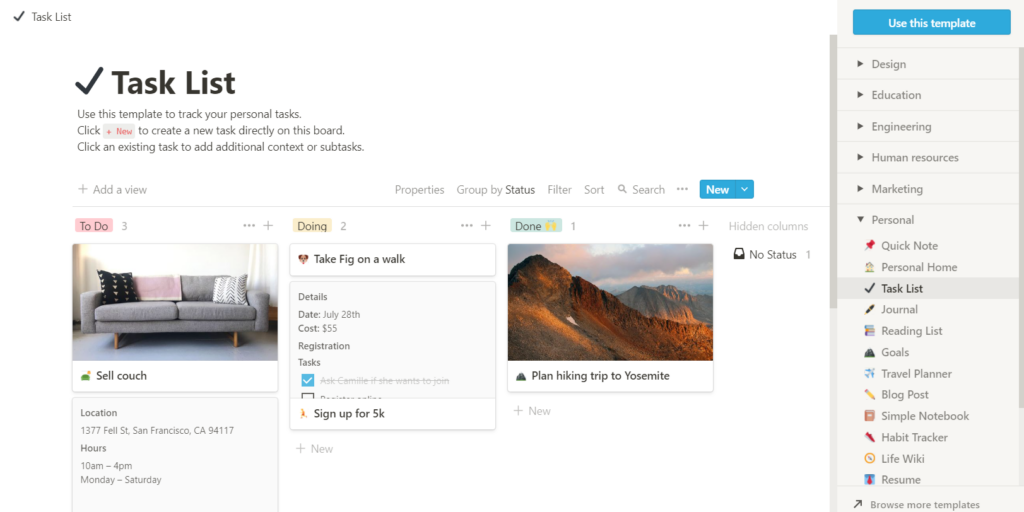
Setting Up a Digital Knowledge Repository in Notion
Using Notion, you can set up and build your digital knowledge base. To do this, you should first create the following folder structure:
Knowledge base -> Topics -> (Subtopics) -> Entries
The entries can represent summaries of books, articles, or videos, for example. You can use notes, bullet points, images, or checklists. Additionally, you might utilize a template for the Cornell method to organize your notes clearly and efficiently.
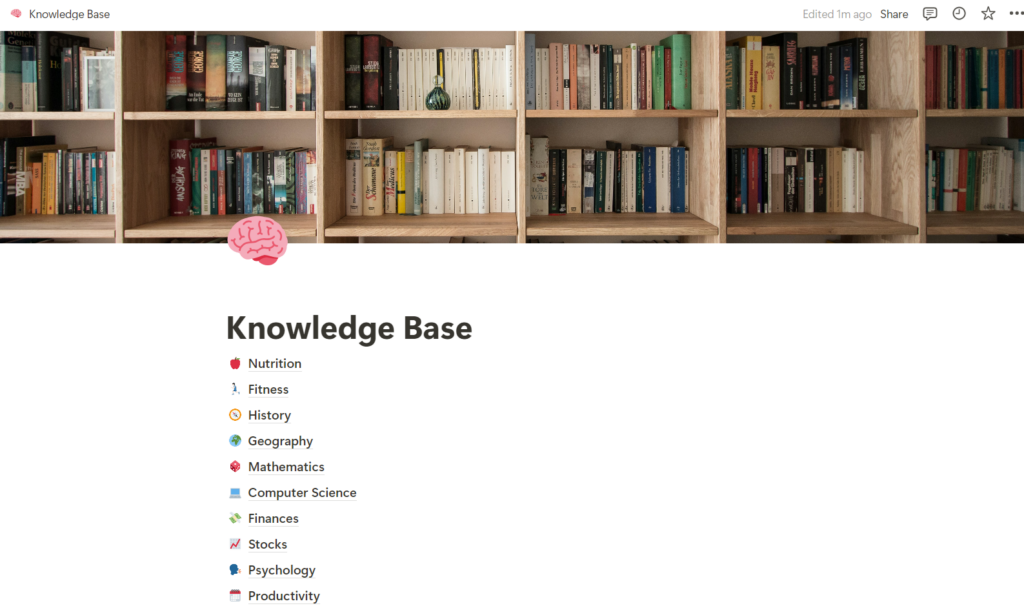
Creating Action Plans
Another way to use Notion for your digital knowledge base is to document your action plans for various books in the form of a board. To do this, create a board with the columns “Beliefs”, “Habits”, and “Individual Actions” as well as “In Progress” and “Completed”. You can then add your tasks to the corresponding column, tag the related book, and include notes for each task. Once you begin or complete a task, you can move it between the columns. For the habits you want to develop, you can also use a habit tracker in Notion. Additionally, you can create a template for beliefs with a checklist to work through.
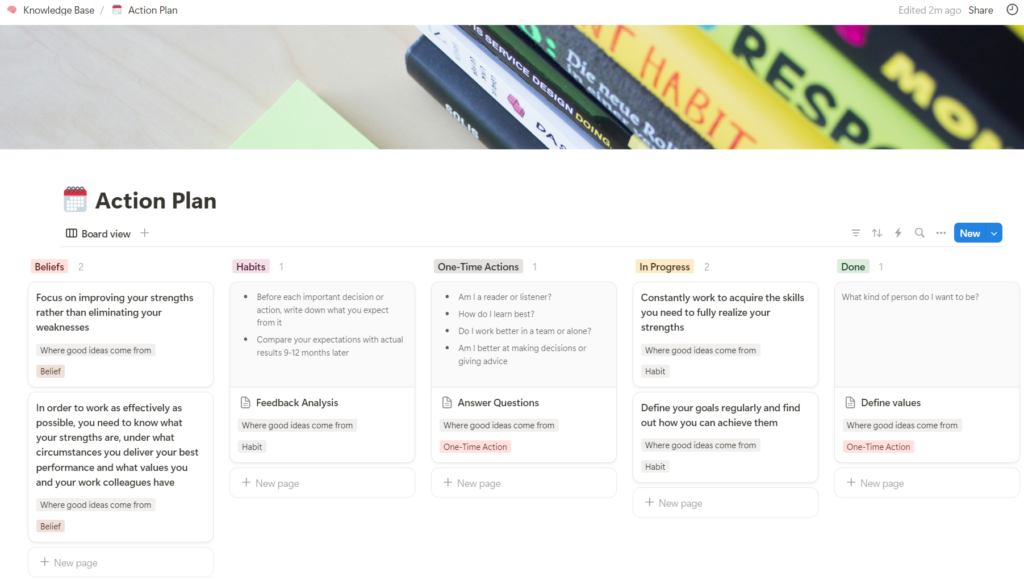
Board for Managing Books
In addition, you can create a board or list for your books. You could set up a board with the following columns:
- Interesting Books
- Books to Read
- Books You Are Currently Reading
- Books That Still Need Summarizing
- Books You Still Want to Apply
- Read Books
This board allows you to manage all your books and easily get an overview. This is especially useful if you are reading multiple books simultaneously on different devices. You can also add another view that displays a table with all the books you have read.
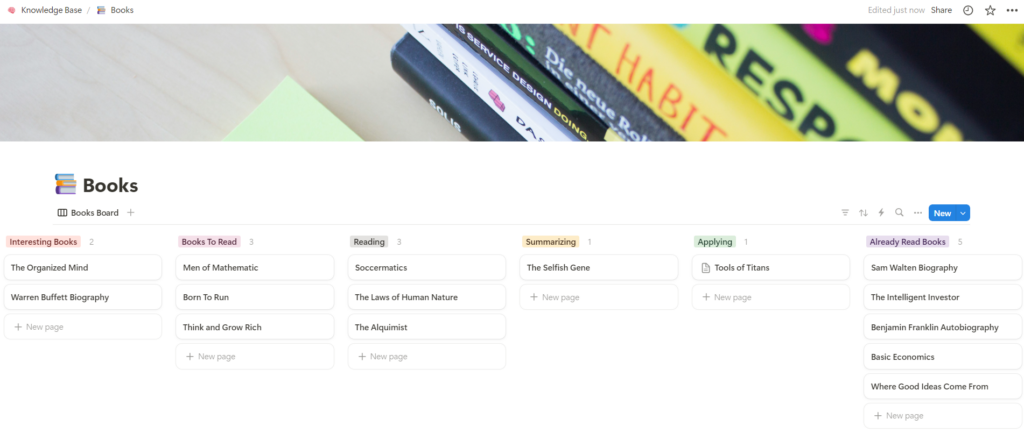
Notion Web Clipper
Furthermore, you can use the Notion Web Clipper to save articles or other content from websites directly into Notion. You can choose the folder in which the webpage should be stored, and an entry will be automatically created in that folder containing the entire article along with images. Another advantage is that you can read the article in Notion without advertisements or other distractions.
Conclusion
Overall, Notion is a tool that offers a variety of applications. In addition to building a digital knowledge base, you can also use Notion to manage your tasks, appointments, and projects. This gives you the ability to control various tasks and areas with just one tool. The digital knowledge base helps optimize your reading process by simplifying the creation of summaries and action plans for the books you read. This makes it easier for you to retain the content of a book in the long term through spaced repetition of the summary and to apply it using the action plan.